You launched a beautiful website. You’re getting traffic. But no one is calling, signing up, or buying.
Sound familiar?
It’s one of the most frustrating problems for small business owners: your website isn’t converting. You’re investing time, money, and energy into your online presence—yet the leads just aren’t coming in.
The good news? This is fixable. You just need to identify what’s going wrong and take action to build a lead generation website that actually works.
In this guide, we’ll walk you through the most common reasons your website isn’t getting leads—and the exact steps to turn things around.
Key Takeaways
-
Many websites fail to convert because of unclear messaging, poor design, or lack of trust elements.
-
Lead generation websites need a focused structure, fast load times, and compelling calls to action.
-
Small business websites should guide visitors toward one clear action—without confusion or clutter.
-
Optimizing for mobile and user intent is essential for lead generation.
-
Simple changes can drastically improve conversion rates.
Why Website Traffic Without Conversions is a Problem
Getting traffic is only half the battle. If those visitors don’t take action, it’s like having people walk into your store—and then leave without saying a word.
Every visitor who bounces is a missed opportunity to:
-
Get a new client or customer
-
Grow your email list
-
Book a consultation or demo
-
Increase revenue
If your website isn’t converting, it’s not doing its job.
Signs Your Website Isn’t Converting
Not sure if you’re struggling with low conversions? Here are a few red flags:
-
You’re getting visitors but zero inquiries, calls, or emails
-
Your bounce rate is high (people leave after a few seconds)
-
Visitors aren’t clicking on buttons or navigating to important pages
-
Your email opt-ins or lead magnet downloads are flat
If any of these sound familiar, it’s time to dig into why your small business website isn’t generating leads.
1. Your Messaging Isn’t Clear
Why It Matters
When someone lands on your homepage, they should immediately understand:
-
What you do
-
Who you help
-
Why they should care
If it takes more than 5 seconds to figure this out, they’re gone.
Fix It:
-
Craft a strong headline that clearly states your value proposition.
-
Use simple, benefit-driven language.
-
Avoid jargon—talk like your customer talks.
-
Add a short explainer or tagline just below your headline.
2. You Don’t Have a Clear Call to Action
Why It Matters
Many websites forget to tell visitors what to do next. If your CTAs are vague—or missing—users won’t take action.
Fix It:
-
Add one primary CTA per page (e.g., “Schedule a Free Consultation”).
-
Use contrasting button colors so CTAs stand out.
-
Make it easy—don’t bury your form three clicks deep.
-
Use action words: “Download Now,” “Get Your Quote,” “Book Today.”
3. The Design Isn’t User-Friendly
Why It Matters
Even the most beautiful site won’t convert if users are confused, overwhelmed, or frustrated.
Fix It:
-
Use a clean, uncluttered layout with plenty of white space.
-
Stick to a clear navigation structure.
-
Use large, legible fonts and mobile-responsive design.
-
Break up text with images, bullet points, and subheadings.
Bonus: Run your site through Google’s Mobile-Friendly Test to see how it performs.
4. Your Website Loads Too Slowly
Why It Matters
Website speed is a huge conversion factor. If your site takes longer than 3 seconds to load, 40% of users will leave.
Fix It:
-
Compress large images using tools like TinyPNG
-
Choose fast hosting (avoid shared hosting if possible)
-
Limit the use of large scripts, sliders, or third-party widgets
-
Use caching plugins (like WP Rocket or W3 Total Cache)
You can check your speed using Google PageSpeed Insights.
5. You’re Not Building Trust
Why It Matters
People don’t buy from businesses they don’t trust—especially online. If your site looks shady or outdated, they’ll click away.
Fix It:
-
Add testimonials or reviews (with real names and photos)
-
Show trust badges (BBB, Secure Checkout, etc.)
-
Include a real photo of your team or office
-
Display your contact info clearly (don’t hide your phone number)
-
Link to social media profiles with real activity
6. Your Website Isn’t Optimized for Lead Generation
Why It Matters
Not all traffic is ready to buy. Some visitors need to be nurtured over time—which is why capturing their info is critical.
Fix It:
-
Offer a lead magnet (free guide, checklist, discount, etc.)
-
Use pop-ups or exit-intent forms to grab attention
-
Make your form short—just name and email to start
-
Place forms in key locations (homepage, sidebar, blog posts)
Lead generation websites act like magnets—attracting, engaging, and converting visitors at different stages of the buyer’s journey.
7. You’re Targeting the Wrong Audience
Why It Matters
If your traffic isn’t converting, it could be because it’s the wrong traffic.
Fix It:
-
Use Google Analytics to understand where your visitors are coming from
-
Review your keyword strategy—are you ranking for terms your customers actually use?
-
Avoid vanity traffic (e.g., global visitors if you only serve your local area)
-
Refine your content to speak directly to your target client’s needs
8. You’re Not Leveraging Social Proof or FOMO
Why It Matters
People trust people. Social proof (reviews, results, user counts) boosts credibility and conversion.
Fix It:
-
Highlight customer reviews with star ratings
-
Showcase case studies or before/after results
-
Add real-time notifications (e.g., “John from Miami just signed up!” using tools like UseProof)
9. Your Content Isn’t Compelling
Why It Matters
Generic or outdated content can drive people away. Your website needs to actively persuade, educate, and engage.
Fix It:
-
Refresh your copy with a focus on benefits, not just features
-
Add blog posts that answer your customers’ most common questions
-
Use headlines that grab attention and keep people scrolling
Example: “We install solar panels” → “Slash Your Electric Bill With Affordable Solar in Just 30 Days”
10. You’re Not Tracking Conversions
Why It Matters
You can’t fix what you’re not tracking. If you don’t know what’s working (or not), you’re flying blind.
Fix It:
-
Set up Google Analytics goals (form submissions, button clicks, etc.)
-
Use tools like Hotjar to see how people interact with your site
-
Review conversion paths in Google Analytics to optimize key pages
Lead Generation Website Essentials Checklist
| Feature | Must-Have? | Notes |
|---|---|---|
| Clear Value Proposition | ✅ | First thing people should see |
| Primary Call to Action | ✅ | Make it stand out and repeat it throughout |
| Fast Load Time | ✅ | Use PageSpeed tools to monitor |
| Mobile Optimization | ✅ | At least 60% of traffic is mobile |
| Trust Builders | ✅ | Testimonials, reviews, badges, photos |
| Lead Magnet | ✅ | Offers value in exchange for contact info |
| Easy-to-Find Contact Info | ✅ | No buried links or missing phone numbers |
| Google Analytics Setup | ✅ | Track conversions and behavior |
Turn Your Website Into a Lead-Generating Machine
If your website isn’t converting, it’s not a dead end—it’s an opportunity.
By implementing even a few of the fixes in this guide, you can start capturing more small business leads, increasing conversions, and finally getting ROI from your website.
✅ Want more growth strategies and conversion tips?
Follow Creative Advertising Blog for actionable advice that helps small businesses turn their websites into powerful lead generation tools.
Bookmark us at creativeadvertisingblog.com and never miss an update!
Frequently Asked Questions: Lead Generation Websites & Conversions
Why is my website not converting visitors into leads?
The most common reasons include unclear messaging, no call to action, slow load times, poor mobile design, or lack of trust elements. Fixing these can drastically improve conversions.
What is a lead generation website?
It’s a website designed specifically to capture contact information or inquiries from potential customers. These sites are optimized for conversions, not just looks.
How can I get more leads from my small business website?
Simplify your messaging, use strong CTAs, offer a lead magnet, build trust with testimonials, and optimize your site speed and mobile responsiveness.
How do I track website conversions?
Use Google Analytics to set up goals (like form submissions or phone calls). You can also use tools like Hotjar, HubSpot, or CallRail to track leads.
Do I need to hire a developer to fix my conversion issues?
Not always. Many issues (like better CTAs, faster speed, or clearer messaging) can be fixed using WordPress plugins or tools like Unbounce or Leadpages.
Can a blog help me get more website leads?
Absolutely. Blogging builds trust, attracts organic traffic, and provides opportunities to link to your services or lead magnets.
How long does it take to see results after optimizing for conversions?
You can start seeing improvements within days or weeks, especially if the changes are significant—like clearer messaging or faster speed.
What’s the average conversion rate for a small business website?
Most small business sites convert between 1%–3%. With proper optimization, you can reach 5%–10% or more depending on your niche.


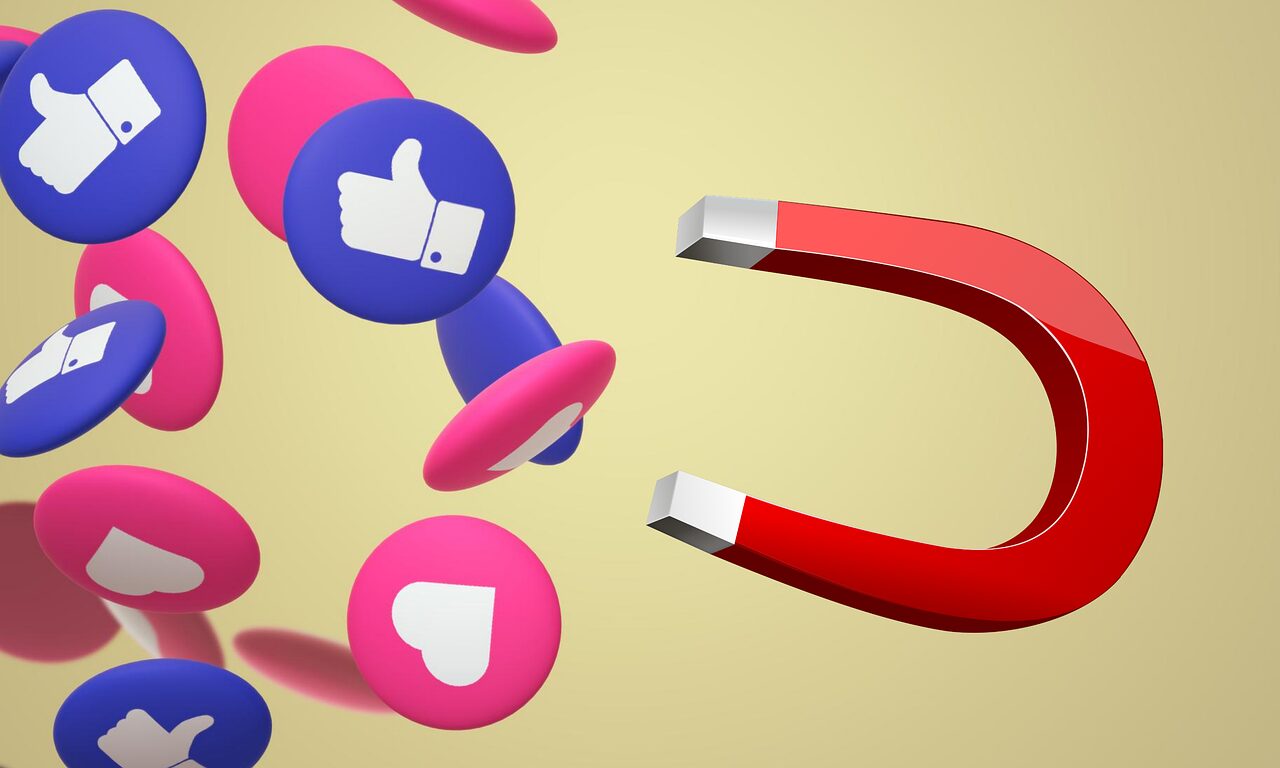
0 Comments